
Scrolling through Amazon’s homepage, you’ll see an extensive range of different products. Most features are based on category, trend, or top sellers. When doing searches, you’ll notice certain products show up easily on Amazon search results while others seem to remain overlooked.
This leaves a lot of sellers wondering why their products aren’t doing so well compared to others. Many factors can affect your products’ ranking on Amazon search results, but let’s take one step at a time to decipher this mystery–or is it?
In this blog, we’re going to broaden your knowledge about Amazon product listing optimization to use it to your advantage and reach a higher number of customers and, eventually, sales.

Your Amazon product listing is the bridge that connects your products and customers. It’s a page where they can see a detailed description of the product they want to purchase. Since customers can’t physically see or touch the products, giving them a seamless online shopping experience can get you a higher conversion rate and, of course, a positive review.
To stay on top, it’s vital to have a deep understanding of this area, especially with the tremendous number of competitors fighting for their spots at the top of search results.
First things first, you must be able to do keyword research.

Searching for suitable and relevant keywords based on what you’re selling is now easier than ever! There are plenty of tools that you can use to give you a good list of potential keywords. Once you’re done, you can still filter the list and edit out some keywords you won’t be needing for your listing.
Once your customers view your page, your product title is one of the first things they’ll set their eyes on. To ensure you’re building a good, eye-catching title, you must:
1. Place the top 5 or highly-relevant keywords in the product title.
Amazon will take into account those first five words when creating URLs which means they can be more relevant if you have them at the beginning–especially since that part makes up about 80% of titles on search engine results pages (SERPs). - www.sellerapp.com
2. Make the product title at least 80 characters long. If you want a longer one, pick a range from 100 to 150 characters. Do not exceed over 200!
3. Make it descriptive but readable. Don’t just throw in random words or punctuations marks. To check what’s allowed and what’s not, click here: Product title requirements - Amazon Seller Central
4. If you’re selling products by sets, include the quantity. Use numeric values instead of spelling out numbers. The color and measurements of the product can be added as well.
5. Don’t capitalize the whole product title. It’s recommended you only capitalize the first letter of each word (this does not apply to certain prepositions).
6. Don’t put misleading or inaccurate information. Honesty is the best policy.
Here’s a reference:
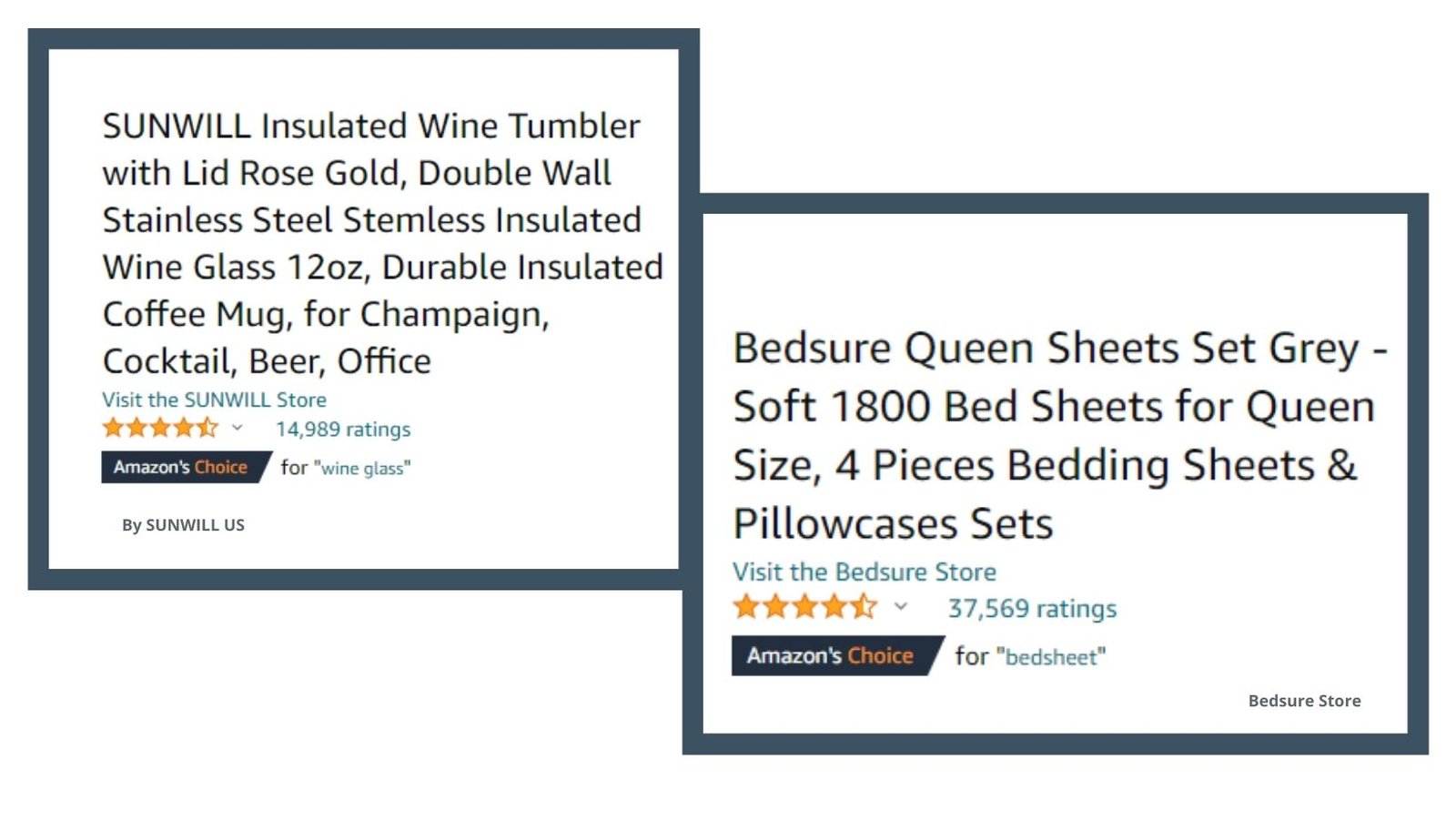
As a seller, you only have a moment to impress your customers. Provide satisfying shots and layout of your products. Pick a strong main image that can get buyers to click on your listing. Once the page has loaded, potential customers will start to look for more pictures or information about the product. To deliver a strong impression, consider these essential points for your product images:
1. High quality. The main image should be clear and on a white background to let your product shine. The product should take up 80%-85% of space. Blurred images are a big NO!
Take note: You can upload up to 9 images of your products on Amazon, but it’s best to use only 7 of them.
2. Image slots 2-4 can be used to feature all the angles of the product while showcasing an infographic of all its benefits. You can make it colorful or design the images however you like, as long as you don’t overdo it.
3. For image slot 5, you can show customers how the packaging looks like.
4. The last two slots should be saved for lifestyle images. In this section, you can add photos or videos that display how the product looks like while it’s being used. Considering the environment is very important. Get creative! If you’re selling devices, demonstrate their uses. If you’re selling tableware, place your products on the table and make it a homey setting.
Take a look at this example:
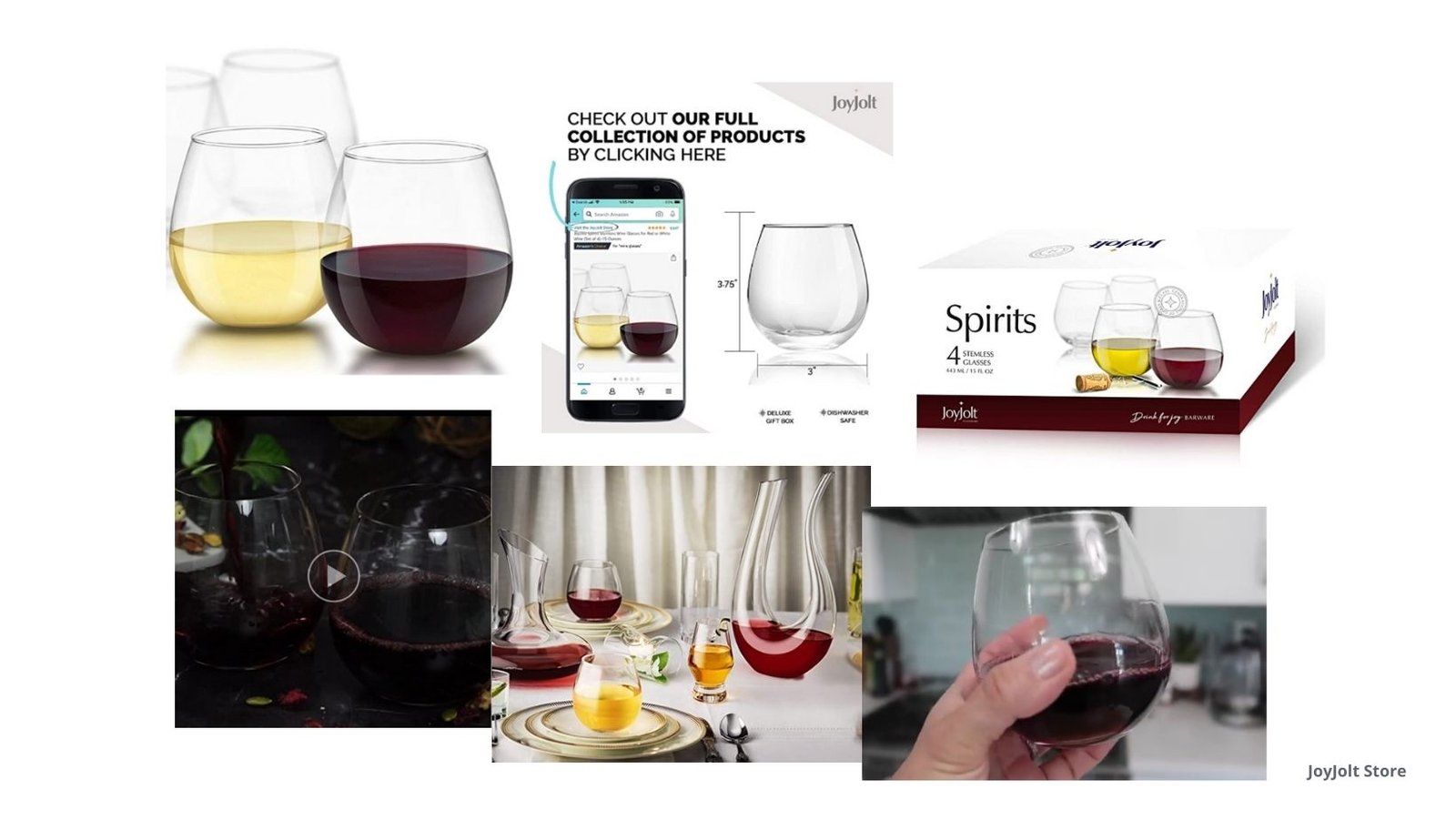
Often called ‘’Key Product Features’’, bullet points are the best place to add the most important details of your product. Most sellers always go for 5 bullet points instead of messy paragraphs. Customers like to read on because it gives them a vision of the product. This section also gives you a chance to differentiate your products from your competitors.
Check out this example:

As you can see, the ‘’About this item’’ section includes:
You can apply these notes and elaborate more to create better bullet points.
This section is the last part of your product listing. It’s the overall content and the means to highlight more of your product. Without it, your page will seem boring and incomplete. Customers enjoy scrolling down and seeing more content, urging them to finally purchase. And they will love it if your product description ‘’tells a story.’’
In the product description portion, you can add:
Here are examples from a popular product:

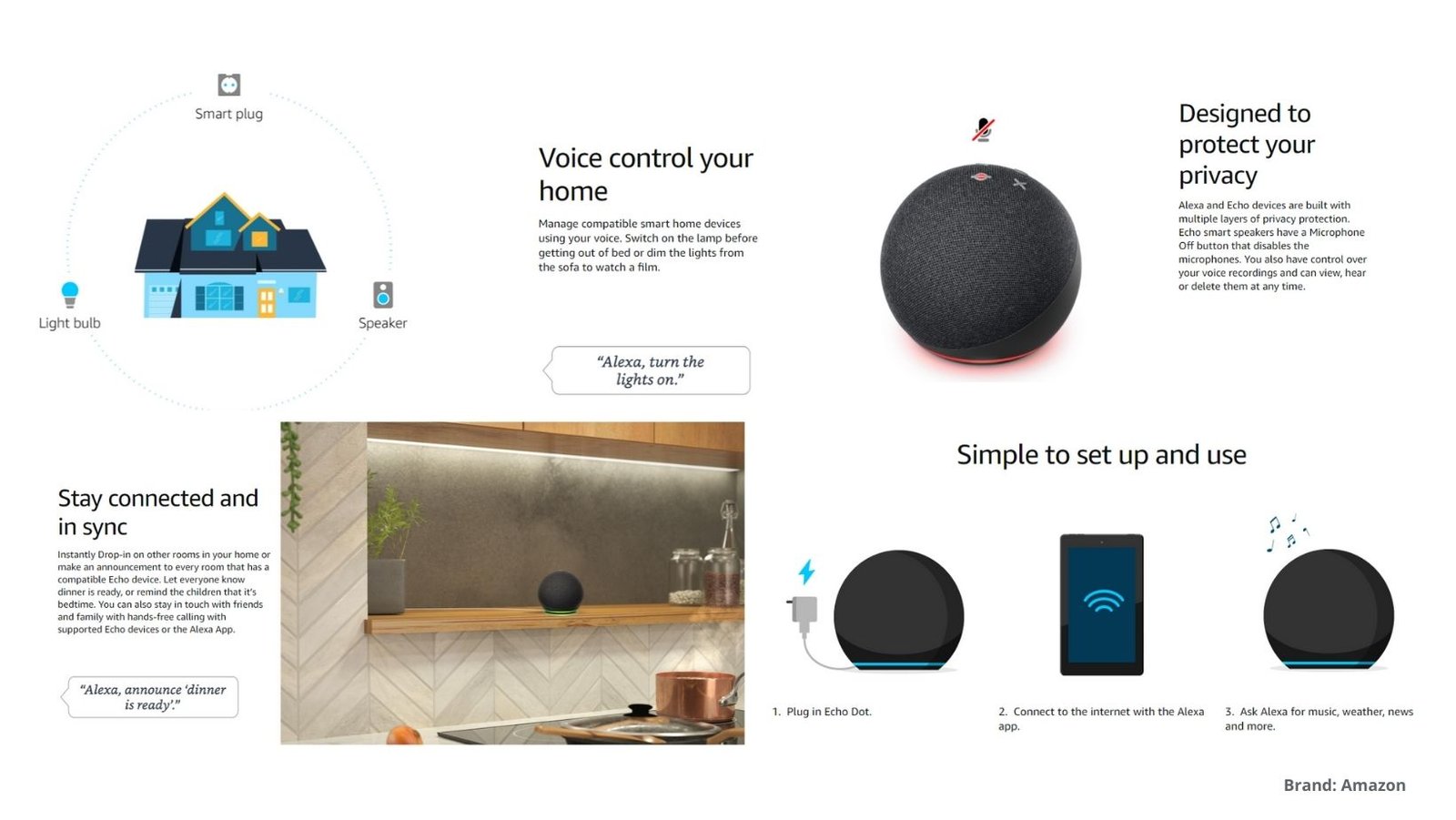
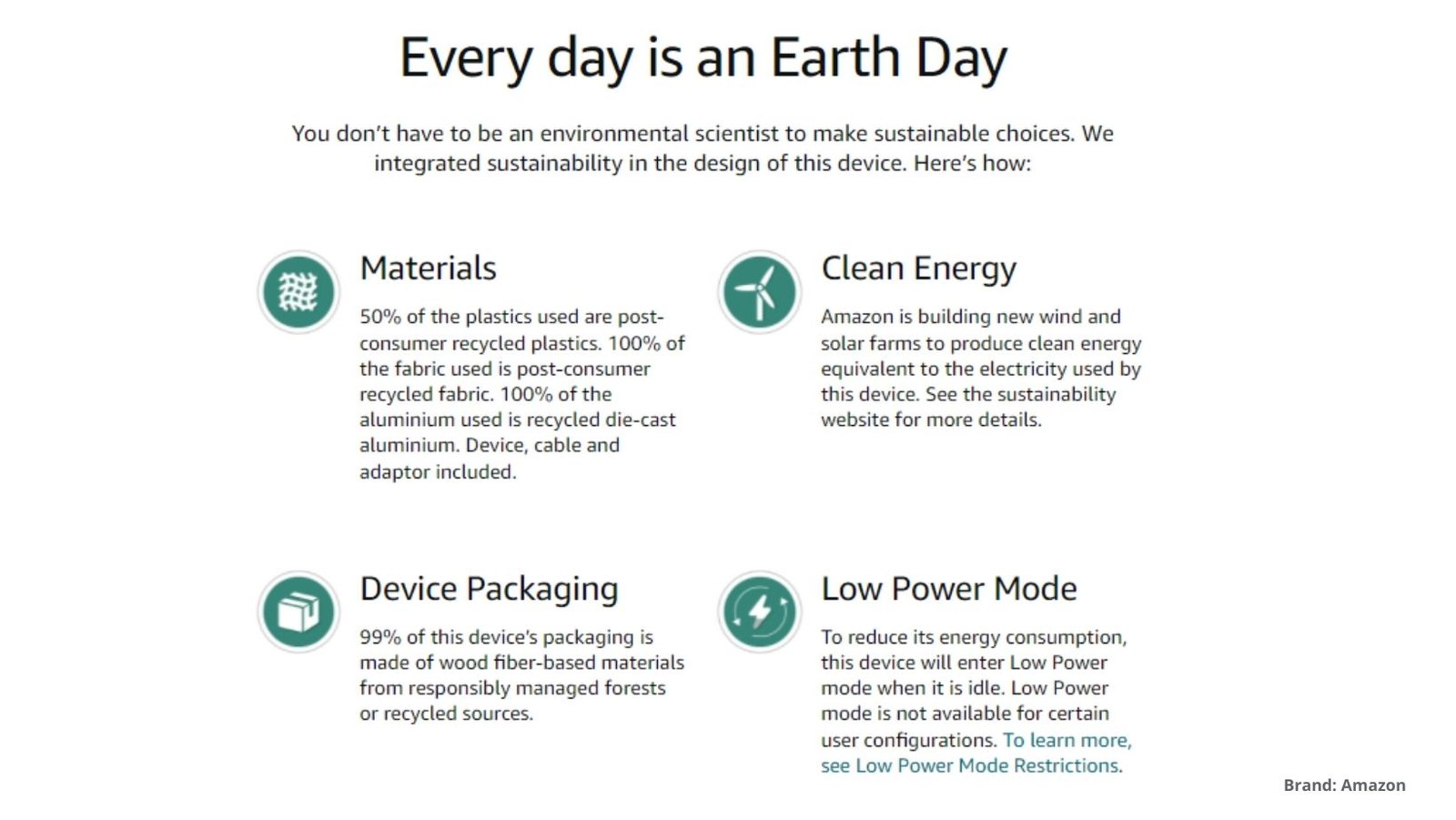
Ratings and reviews come after customers have purchased your products. They are just as important as the other elements that make up your whole listing. To make sure customers are always satisfied, provide excellent customer service, keep their interest with the right strategies, engage with their inquiries, address their concerns, and finally, be a trustworthy seller.
References:
How to create an optimized Amazon FBA Listing - https://www.tool4seller.com/
How to Optimize Your Amazon Product Listings - https://sellics.com/
Amazon Product Listings: Optimization 2021 & Guidelines For Increased Traffic - https://www.sellerapp.com/
Optimize your product discoverability - https://sellercentral.amazon.com/
